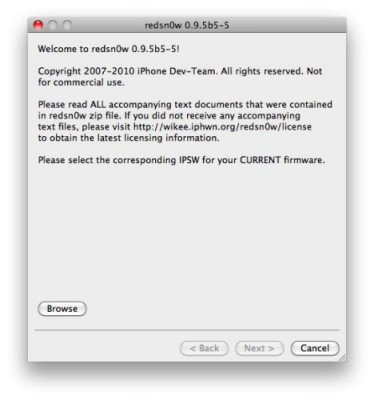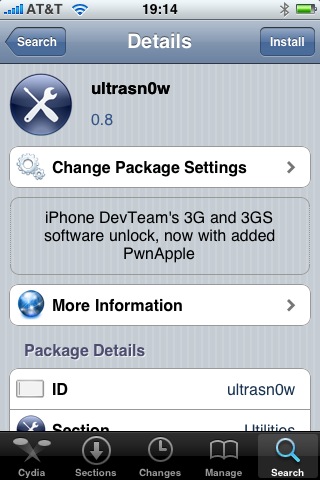Here are the direct download links for the latest iOS 7.x firmwares:
iOS 7.0.3:
iPhone
iPod
iPad
Apple TV
Apple TV 3G (AppleTV3,2): 6.0.1
Apple TV 3G (AppleTV3,1): 6.0.1
Apple TV 2G (AppleTV2,1): 6.0.1
iOS 7.0.2:
iOS 7.0:
iPhone
iPod
iPad
Apple TV:
Here are the direct download links for the iOS 6.x firmwares:
If you don’t know which firmware is for you, just check model number, which is written on the back side of the device and on the box.
iPad
iPad 4 (Wifi iPad3,4; model A1458): 6.1.3 6.1.2 6.1 6.0.1
iPad 4 (Wifi+Cellular iPad3,5; model A1459): 6.1.3 6.1.2 6.1 6.0.1
iPad 4 (Wifi+Cellular iPad3,6; model A1460): 6.1.3 6.1.2 6.1 6.0.1
iPad mini (Wifi iPad2,5; model A1432): 6.1.3 6.1.2 6.1 6.0.2 6.0.1
iPad mini (Wifi+Cellular iPad2,6; model A1454): 6.1.3 6.1.2 6.1 6.0.2
iPad mini (Wifi+Cellular iPad2,7; model A1455): 6.1.3 6.1.2 6.1 6.0.2
iPad 3 (Wifi iPad3,1): 6.1.3 6.1.2 6.1 6.0.1 6.0
iPad 3 (Wifi+CDMA iPad3,2): 6.1.3 6.1.2 6.1 6.0.1 6.0
iPad 3 (Wifi+GSM iPad3,3): 6.1.3 6.1.2 6.1 6.0.1 6.0
iPad 2 (new gen iPad2,4): 6.1.3 , 6.1.2 6.1 6.0.1
iPad 2 (WiFi iPad2,1): 6.1.3 6.1.2 6.1 6.0.1 6.0
iPad 2 (Wifi+GSM iPad2,2): 6.1.3 6.1.2 6.1 6.0.1 6.0
iPad 2 (Wifi+CDMA iPad2,3): 6.1.3 6.1.2 6.1 6.0.1 6.0
iPhone
iPhone 5 (iPhone5,1; model A1428): 6.1.4 6.1.3 6.1.2 6.1 6.0.2 6.0.1 6.0
iPhone 5 (iPhone5,2; model A1429): 6.1.4 6.1.3 6.1.2 6.1 6.0.2 6.0.1 6.0
iPhone 4S: 6.1.3 6.1.2 6.1.1 6.1 6.0.1 6.0
iPhone 4 (GSM iPhone3,1; model A1332): 6.1.3 6.1.2 6.1 6.0.1 6.0
iPhone 4 (GSM iPhone3,2; model A1349): 6.1.3 6.1.2 6.1 6.0.1 6.0
iPhone 4 (CDMA iPhone3,3): 6.1.3 6.1.2 6.1 6.0.1 6.0
iPhone 3GS: 6.1.3 6.1.2 6.1 6.0.1 6.0
iPod touch
iPod touch 5G (iPod5,1): 6.1.3 6.1.2 6.1 6.0.1 6.0
iPod touch 4G (iPod4,1): 6.1.3 6.1.2 6.1 6.0.1 6.0
Apple TV
Apple TV 3G (AppleTV3,2): 5.3 5.2.1 5.2
Apple TV 3G (AppleTV3,1): 5.3 5.2.1 5.2 5.1
Apple TV 2G (AppleTV2,1): 5.3 5.2.1 5.2 5.1
Here are the direct download links for the latest iOS 5.1.1 firmware:
Here are the direct download links for the iOS 5.1 firmware:
Here are the direct download links for the iOS 5.0.1 firmware:
Here are the direct download links for the iOS 5 firmware:
Previous firmwares:
iPhone 2G (EDGE): 1.00 1.01 1.02 1.1.1 1.1.2 1.1.3 1.1.4 2.0 2.0.1 2.0.2 2.1 2.2 2.2.1 3.0 3.0.1 3.1 3.1.2 3.1.3
iPhone 3G: 2.0 2.0.1 2.0.2 2.1 2.2 2.2.1 3.0 3.0.1 3.1 3.1.2 3.1.3 4.0 4.0.1 , 4.0.2 4.1 4.2.1
iPhone 3GS: 3.0 3.0.1 3.1 3.1.2 3.1.3 4.0 4.0.1 , 4.0.2 4.1 4.2.1 4.3 4.3.1 4.3.2 4.3.3 4.3.4 4.3.5
iPhone 4: 4.0 4.0.1 , 4.0.2 4.1 4.2.1 4.3 4.3.1 4.3.2 4.3.3 4.3.4 4.3.5
iPhone 4 Verizon: 4.2.6 4.2.7 4.2.8 4.2.9 4.2.10
iPod Touch: 1.1.4 1.1.5 2.1 2.2 2.2.1 3.0 3.1.1 3.1.2 3.1.3
iPod Touch 2G: 2.1.1 2.2 2.2.1 3.0 3.1.1 3.1.2 , 3.1.3 4.0 4.0.2 4.1 4.2.1
iPod Touch 3G: 3.1.1 3.1.2 , 3.1.3 4.0 , 4.0.2 4.1 4.2.1 4.3 4.3.1 4.3.2 4.3.3 4.3.4 4.3.5
iPod Touch 4G: 4.1 4.2.1 4.3 4.3.1 4.3.2 4.3.3 4.3.4 4.3.5
iPad: 3.2 3.2.1 , 3.2.2 4.2.1 4.3 4.3.1 4.3.2 4.3.3 4.3.4 4.3.5
iPad 2 Wifi: 4.3 4.3.1 4.3.2 4.3.3 4.3.4 4.3.5
iPad 2 GSM: 4.3 4.3.1 4.3.2 4.3.3 4.3.4 4.3.5
iPad 2 CDMA: 4.3 4.3.1 4.3.2 4.3.3 4.3.4 4.3.5
Apple TV 2G : 4.1 4.2 4.2.1 4.3 build 8F191m 4.3 build 8F202 4.3 build 8F305 (mirror , 4.3 build 8F455
Bootloader Images: 3.9 4.6
Download iTunes
Tags: .NET ,
1 ,
2.0 ,
2.1 ,
2.2 ,
2.2.1 ,
3.0 ,
3.0.1 ,
3.1 ,
3.1 beta 2 ,
3.1.1 ,
3.1.2 ,
3.1.3 ,
3.2 ,
3.2.1 ,
3D ,
3G ,
3GS ,
4.0 ,
4.2.1 ,
4.3 ,
4G ,
5.1.1 ,
A4 ,
A5 ,
A6 ,
Ads ,
APN ,
app ,
Apple ,
Apple TV ,
Apple TV 2G ,
AppleTV ,
AT&T ,
beta ,
bootloader ,
CDMA ,
developers ,
download ,
EDGE ,
Firmware ,
GSM ,
iOS ,
iOS 4 ,
iOS 5 ,
iOS 5.0.1 ,
iOS 5.1 ,
iOS 5.1.1 ,
iOS 6 ,
iOS 6.0 ,
iPad ,
iPad 2 ,
iPad 3 ,
iPhone ,
iPhone 2G ,
iPhone 3G ,
iPhone 3GS ,
iPhone 4 ,
iPhone 4S ,
iPhone 5 ,
iPhone2 ,
iPhone2,1 ,
iPhone3 ,
iPhone3,1 ,
iPod ,
iPod Touch ,
iPod Touch 2G ,
iPod Touch 3 ,
iPod Touch 3G ,
iPod Touch 4 ,
iPod Touch 4G ,
IPS ,
ipsw ,
iTunes ,
LG ,
SD ,
test ,
USA ,
Verizon ,
VP ,
WiFi ,
zip ,
скачать